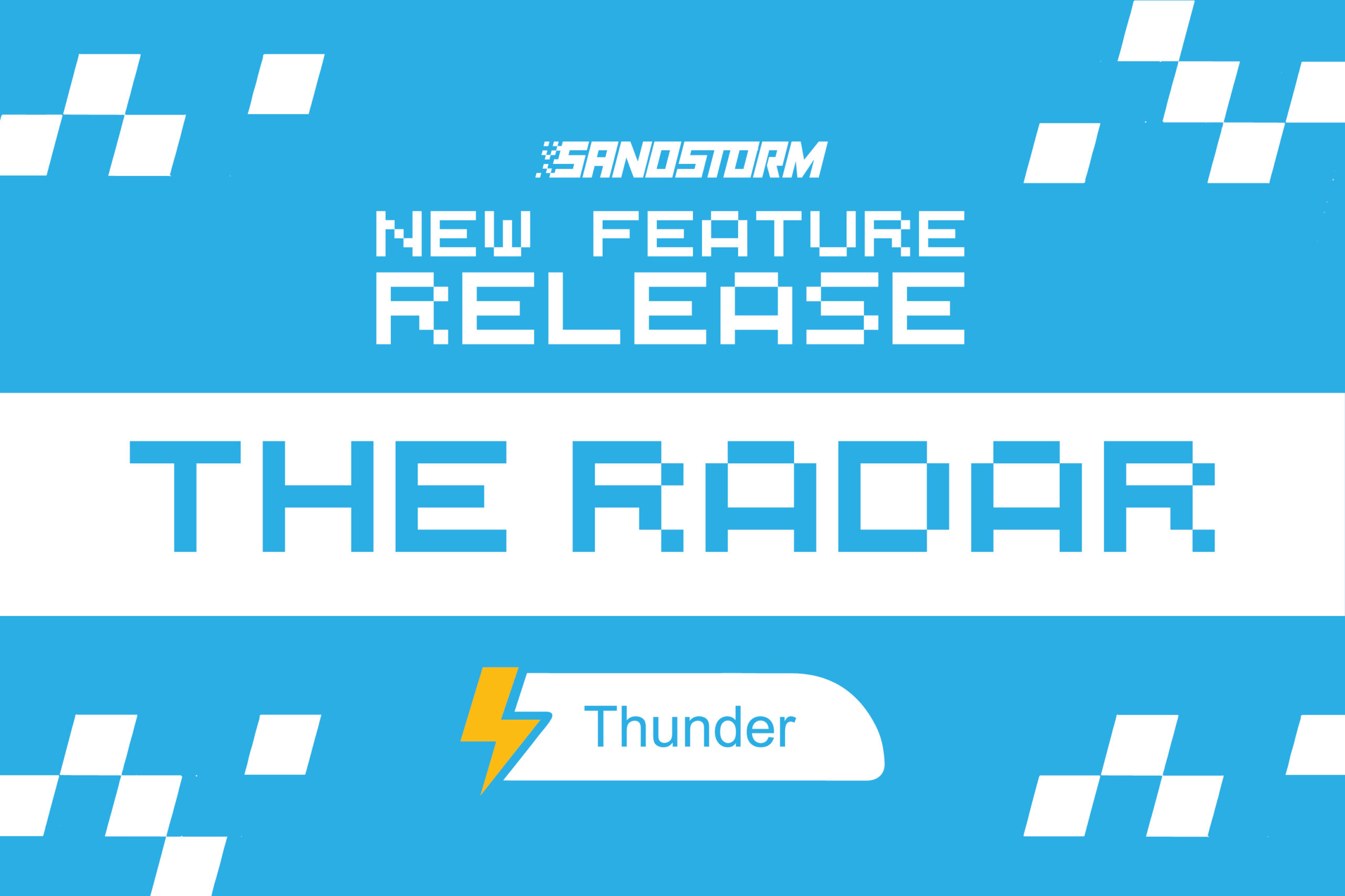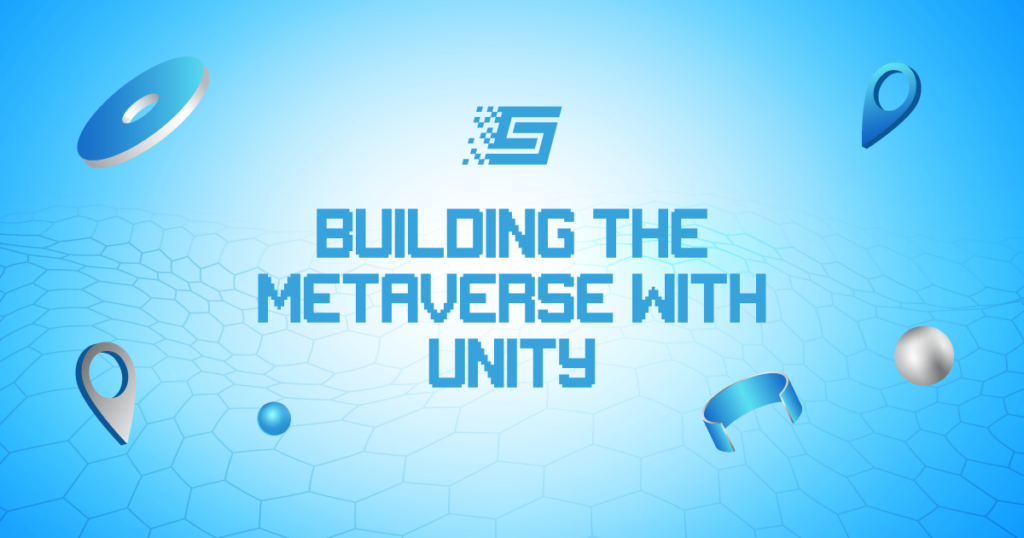
Building the metaverse with Unity
Unity is a popular tool for creating high-quality 3D games, VR, and AR experiences and bringing graphical ideas to life. As of this writing, games created with Unity have been downloaded over 5 billion times. However, that is not this article’s focus.
Considering Unity’s success in the world of video gaming, it is no surprise that building the metaverse is possible with Unity. Whether you are building a 3D metaverse, a virtual reality game, or an experience for AR platforms, Unity can help you achieve all that. Accordingly, this article will discuss Unity’s most essential features in building the metaverse.
What artists can achieve with Unity
Despite a long list of use cases, gaming is Unity’s most critical use case. Why? Developers use Unity to create mobile, PC, or VR games and publish them on platforms like Play Store or Apple Store. Thereby giving billions of people access to these games built with Unity.
In like manner, gaming is among the key aspects of the metaverse industry. In fact, most people today visit virtual worlds to play games except during special virtual events like the Music Festival held in Decentraland.
Since Unity is a master tool for building advanced 3D games, this makes it indispensable to those building the metaverse. Moreover, it comes in handy when creating digital twins of physical objects. Consider some of the features you will find in Unity.
Tools for building the metaverse
Scripting
Scripting involves writing codes to design games and gaming characters. In Unity’s case, C# is what you need. GameObject, Components, and Variables are the three building blocks of Unity games.
GameObjects refers to any item in the game, while Components is the controlling factor that makes an item animate. The properties that make up Components of GameObjects are otherwise known as Variables and those properties are edited using C# scripts. Thus, Scripting is essential when building with Unity because it helps artists design metaverse assets or items that display different attributes.
The recent version of Unity software (2021.1 and later) allows artists to script without writing code with a feature called Visual Scripting. Visual Scripting makes it possible for designers and artists who do not understand C# to create final logic and prototypes, learn scripting concepts and watch how scripts run.
Rendering
Unity offers flexible rendering features that are useful to crafting refined metaverse graphics suitable for mobile, desktop, and mixed-reality devices. The rendering features or pipelines available in Unity are the Universal Render Pipeline, High Definition Render Pipeline, and custom pipelines.
These render pipelines use two primary rendering paths for lighting and shading: forward rendering and deferred shading. Forward rendering delivers a limited number of real-time lights to objects and is best for projects or scenes that do not require lighting fidelity. On the other hand, deferred shading is the right choice when creating scenes that demand lighting fidelity or multiple real-time lights.
The Universal Render Pipeline (URP) helps build quality graphics even for virtual reality. Also, it helps in building games and metaverse experiences compatible with a wide range of devices. In fact, Unity intends to make URP its default pipeline because artists don’t need to worry about project optimization when using it.
When an upcoming brand with limited resources is looking to achieve AAA graphics in a metaverse experience, Unity’s HDRP might be the solution. It combines forward and deferred rendering paths to achieve high-fidelity lighting. Although HDRP projects might lag with performance, this rendering pipeline produces lighting scales and visuals of the highest quality.
Meanwhile, if an artist thinks it will take a different ball game to design an experience, he might opt for a custom render pipeline. Custom rendering means an artist is creating a unique pipeline for his project. In that case, C# scripting is needed to create special rendering commands or to customize URP and HDRP.
Worldbuilding
Terrain sculpting tools are unique tools that come in handy when building the metaverse because the terrain is the land surface that supports every item or character you place in a virtual world. Instead of designing terrains and landscapes from scratch, Unity offers a Terrain Editor that allows artists to create realistic and detailed terrains of a virtual world easily.
Part of the Unity Terrain Editor is a Tree Editor tool compatible with SpeedTree, a section of Unity’s asset store. With the Tree Editor, artists can create forests, jungles, vegetation, or fields that feature multiple species of trees and advanced visual effects.
In addition, you can add wind effects to a Terrain using Wind Zone components. Trees within a wind zone will move according to the direction and speed of the wind. Thereby producing a complete and photo-realistic simulation of natural forests and trees.
Other Unity tools useful for metaverse developers include Prototyping, Cutscenes and Cinematics, Visual effects, etc.
Hiring the best metaverse artists
An artist who knows the in and out of Unity is not also a metaverse developer. This is evident because Unity can help you build just anything – virtual events, simple scenes, automobiles, advanced VR games, etc. So, when a brand wants to enter the metaverse industry, building in the metaverse with Unity will make the task easier.
Meanwhile, you don’t have to go the extra mile looking for the best Unity artists. Instead, consider registering as a Brand with Sandstorm and leave us to the heavy lifting. Sandstorm is a hiring agency that connects brands with expert builders so they can produce the best metaverse experiences.