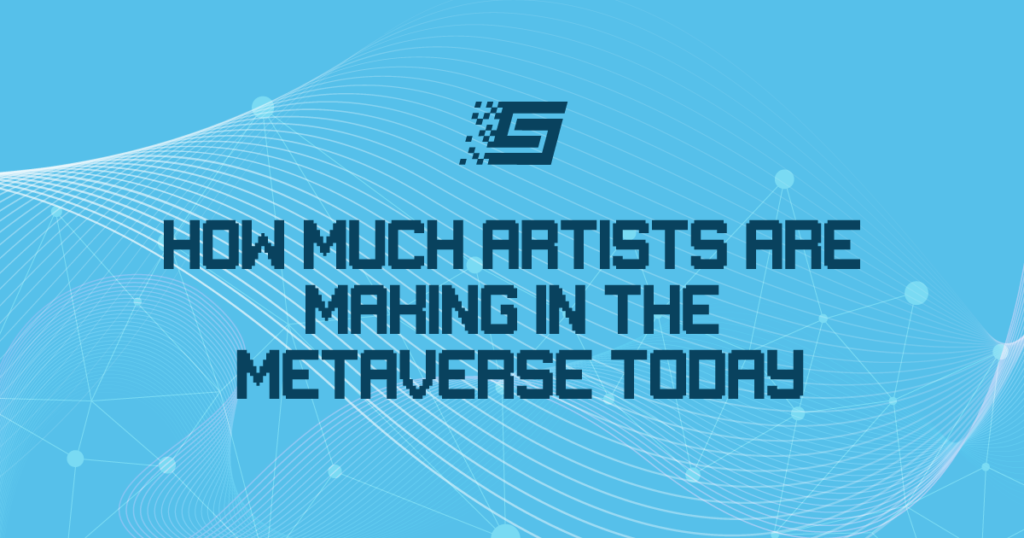Building your first metaverse character
A metaverse character is a 3D representation of persons or objects in the metaverse. Anytime you visit a virtual world, a character is an avatar that represents you in that world. Likewise, avatars representing your friends or other metaverse visitors are also metaverse characters.
As the above definition suggests, avatars are not the only kinds of metaverse characters. The robots, animals, vehicles, and other objects in a virtual world are all metaverse characters.
Since these objects can move, creating them might be a bit complex. Nonetheless, this article will discuss how you can build your first metaverse character.
How it works
If you only need an avatar to enter a virtual world, you don’t have much to do because most platforms have made that easy. Users can create avatars when entering virtual worlds for the first time using prefabricated (prefab) characters. You only need to do a few drag-and-drop editing, and your avatar is ready.
Also, some metaverse platforms will provide prefab models of animals, machines, or bots. You can edit and place those models in a metaverse experience or scene.
On the other hand, you have some work to do when trying to build unique or advanced metaverse characters right from scratch. You have to draw the character, model it ideally in 3D, and rig it to ensure it can move. Although this sounds like a lot, creating a custom or new character is easier with the right tools.
Building a metaverse character on Decentraland
On your first visit to Decentraland, you must customize a prefab avatar. This is an easy process; you only have to click on things or expressions you will add to the avatar. However, this tool can only help you digitally represent yourself. You cannot generate characters for a scene or heroes for a game.
If you are to create other kinds of metaverse characters on Decentraland, you need the Builder tool or Decentraland SDK. If you are building a basic rectangular scene, Decentraland Builder can do all the work, including generating characters. In contrast, you need the SDK to design gaming assets or advanced metaverse characters.
Take Sotheby’s virtual auction house located in Decentraland as an example. In this auction house, a virtual replica of Hans Lomulder welcomes all visitors to the building by greeting them. To build a character like Hans, you must do some modeling and animation to achieve such an animate character.
Note: You cannot create 3D models directly with Decentraland SDK. Instead, you have to create models of metaverse characters with third-party software and upload them to the SDK to animate them.
How to build metaverse characters on The Sandbox
Avatars
New players on The Sandbox can select from over 20 avatar models. Selecting an avatar character on The Sandbox is as straightforward as that of Decentraland, and you can achieve similar results. So, select an avatar based on your style, customize it to your fashion taste, and start exploring The Sandbox.
Other characters
Creating a character for a metaverse experience will require more than selecting an avatar. You might need to build the model from scratch or select from available templates.
Regardless, you don’t need third-party software to create 3D models on The Sandbox because The Sandbox VoxEdit provides everything you need to create characters from start to finish.
There are three significant steps to creating a metaverse character with VoxEdit. The steps include modeling, rigging, and animation. For example, if you are creating a dragon, the first task is to design it voxel by voxel (piece by piece) in the modeling section of VoxEdit. Meanwhile, if you are unfamiliar with the modeling process, download the template of a dragon, paint it, and reshape it to your taste.
Once the model is ready, the next task is to rig the character. Living things have bones that support their movement and help them to maintain balance. Similarly, you need to add bones to animations before they can move. This process is called rigging.
Before rigging the dragon in the above example, you must break it down into smaller sections and import all the sections to the Animator Module for rigging. Also, you can create a node hierarchy if the character has multiple body parts that must move together. To do this, you must make one body part the parent of another.
In the example of a dragon, its leg is a parent node of its feet, and the feet are also a parent to its toes. Likewise, when rigging a bird, the wing is a parent node to its feathers. By doing that, the character’s body parts will move together as they should.
Animation is the next stage in creating a metaverse character. In this stage, you will add behaviors to the character to make it animate. VoxEdit offers several ready-made behaviors like walking, running, jumping, and fighting.
However, there are situations when you wish to add behaviors that are not available. In that case, you must check if your character can execute animations in The Sandbox before designing them.
Third-party tools for creating characters
3D tools like Blender and Unity are popular software for building a metaverse character. Blender offers a wide range of free features for modeling, rigging, and animating characters. Also, you can perform advanced operations like sculpting, UV mapping, rendering, etc. Although the same can be said of Unity, some of Unity’s features are not free.
Hire professional character builders
Learning to animate 3D characters can take a lot of your time. Moreover, it takes a professional builder to create unique metaverse characters that blend with the reality of virtual worlds. Therefore, you can hire Sandstorm to help you with the heavy lifting. Our talented builders are always ready to help you achieve your metaverse project.