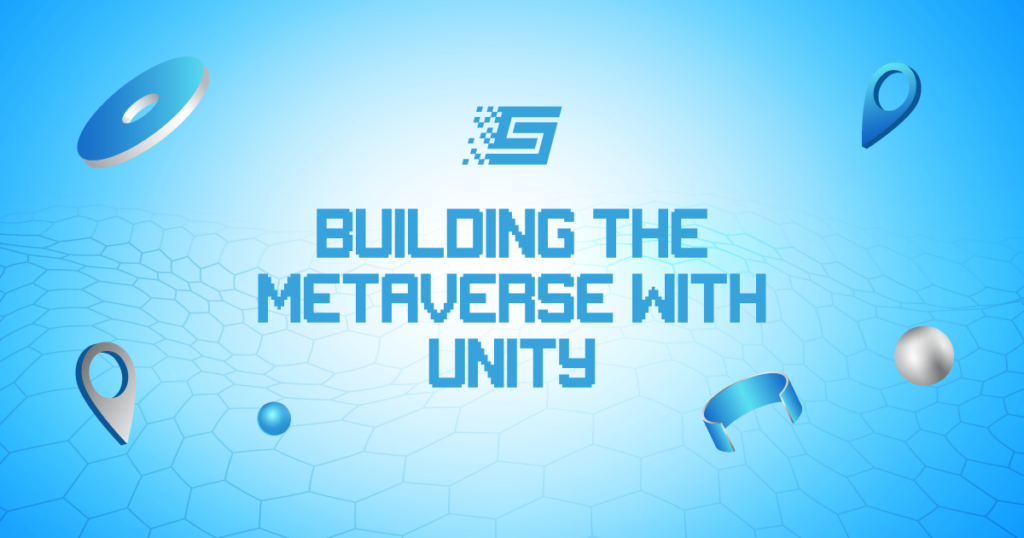The Best Gaming Keyboards – 2022
Shopping for a gaming keyboard does not have to be a stressful task, even though there are so many options to choose from. A few important factors need to be considered when purchasing a keyboard specifically for gaming use, including the switch types (the feeling of the key press), the overall comfort and feel, and the latency (how responsive a keyboard is). Additionally, you should consider any additional features you might want, like media controls, RGB backlighting, or software customization options, to help make your gaming experience as fluid and fun as possible. In general, most gamers will look for mechanical keyboards as they will typically offer better build quality, more features, and an elevated typing experience, so our recommendations lean more toward mechanical offerings.
Best All-Rounder
SteelSeries Apex Pro Mini
Gaming: 9.1
Size: Compact (60%)
Connectivity: Wireless
Mechanical: Yes
Compact keyboards are all the rage nowadays, and it makes sense why. When you are only using the left half of your keyboard, why would you take up the whole desktop space with a bulky full-size unit? That being said, in the sea of compact gaming options, this one rises to the top. The wireless unit is the compact version of the enduringly popular SteelSeries Apex Pro, and as with its predecessor, it has an adjustable pre-travel distance, meaning you are able to set the sensitivity of your keypresses. Suppose you want a nearly instant actuation point for competitive gaming or a longer pre-travel distance for general typing. In that case, you can customize the keys individually within a pretty wide range to best suit your needs.
This newer unit also features upgraded OmniPoint 2.0 switches, allowing you to program two inputs to a single key press, which is an excellent time-saving feature for FPS games. The downside is that the battery life is fairly short, at only 30-40 hours. But this is normal, considering how many features this keyboard has packed into it. If you are worried about it dying in mid-use, you can opt for the wired version, the SteelSeries Apex Pro Mini, but it is nowhere near as portable.
Best Upper Mid-Range Gaming Keyboard
Logitech G715
Gaming: 9.0
Size: TenKeyLess (80%)
Connectivity: Wireless
Mechanical: Yes
The Logitech G715 stands out from the other keyboards on this list for one simple reason: it looks different. Instead of an aggressive black or grey color scheme, the G715 is matte white with soft, lilac-colored media keys. Adding to the “soft” aesthetic is the frosted RGB lighting strip around the keyboard, which shows colors in a more pastel tone. It also has a comfortable cloud-shaped wrist rest. This unit does not have the same degree of customization as the SteelSeries Apex Pro keyboards, but its low latency and overall gaming performance are just as fantastic.
Whether you use it in the wired mode with the included USB-A to USB-C cable or wirelessly with its USB receiver, you will be met with a responsive in-game experience with no noticeable delay, even if you are playing competitively.
Best Mid-Range Gaming Keyboard
Corsair K70 RGB TKL
Gaming: 9.5
Size: TenKeyLess (80%)
Connectivity: Wired
Mechanical: Yes
The Corsair K70 RGB TKL is a wired keyboard, but for an extra bit of cable management, you can save money and still get an incredibly high-performing gaming unit. In addition to the under-the-hood performance, this keyboard has excellent build quality with a hard plastic chassis, durable PBT keycaps, and also ergonomic kickstands that open sideways, so they won’t accidentally collapse if you move your board. Performance-wise, its near-millisecond latency gives a very fluid and responsive in-game experience, especially when combined with the light-to-press Cherry MX switches. You can get this keyboard with classic Cherry MX Red switches or Cherry MX Speed switches, and regardless of which you choose, you’ll find a very light switch with a short actuation distance, so pressing a key will feel like an extension of your finger.
Like other keyboards on this list, the K70 RGB TKL is part of a larger K70 lineup that features keyboards of various sizes with slightly different features. We recommend the TKL size here, as it is considered the optimum size for gaming, but you may prefer a larger board like the Corsair K70 RGB MK.2, which costs a bit more but also includes a wrist rest.
Best Budget Gaming Keyboard
Razer Huntsman Tournament Edition
Gaming: 9.4
Size: TenKeyLess (80%)
Connectivity: Wired
Mechanical: Yes
The Razer Huntsman Tournament Edition lacks the row of dedicated media keys and the volume wheel that the Corsair K70 RGB TKL has, but it still offers performance that is on par with even the most recent releases.
This is a pretty straightforward unit, and it does not offer a lot in the way of customization. It comes with linear Razer Optical switches, which have a feather-light actuation force and a very short pre-travel distance, so the keypresses are very sensitive. While this keyboard is great for gaming, you will have to be mindful of your finger placement, as it is very easy to accidentally register a keystroke. And, as with the other keyboards on this list, the Huntsman Tournament Edition also has exceptionally low latency, clocking in at a millisecond.
Best Cheap Gaming Keyboard
EVGA Z12
Gaming: 8.1
Size: Full-size (100%)
Connectivity: Wired
Mechanical: No
Despite its low price, the EVGA Z12 has features usually reserved for higher-end products, such as RGB backlighting, companion software that allows you to program macros to any key, and good ergonomics. This keyboard uses rubber dome switches, which don’t feel like nice switches to type on or use, but they are very quiet, making this board a good choice for kids or gamers with a setup in a shared space. Its latency is just good enough to handle casual games, but it is a bit too slow for those who like fast-paced, competitive games. While it has RGB backlighting, you can only customize it in zones, so it doesn’t look as nice as individually-lit keys. But it is nice to have the option for customizable backlighting, as other cheap options usually come with only one backlighting color.
Overall, the keyboard does feel pretty cheaply made. However, if you would like something a bit more elevated, the upgraded version EVGA Z15 has better build quality, mechanical switches, and heavily improved latency but costs nearly double the price.
Best Gaming Keyboard For Enthusiasts
Wooting Two HE
Gaming: 9.2
Size: Full-size (100%)
Connectivity: Wired
Mechanical: Yes
While most of the above keyboards are packed full of extra hardware features, such as USB pass-throughs or volume knobs, the Wooting two HE takes gaming keyboards in another direction. As with the SteelSeries Apex Pro lineup, the Wooting two HE also uses proprietary magnetic switches, allowing you to control the pre-travel distance, but it takes the technology a step further by widening the range. You can set the pre-travel distance from an ultra-sensitive 0.1mm (so don’t breathe too hard, or you will activate the key) to a hard-bottomed 4.0mm (if you would like to work out your fingers).
As an added bonus, the companion software has a web-based version, so you do not have to load your PC up with bloatware in order to customize your keyboard. There are loads of different software features to play around with, including two multi-input features, good for fast-paced games like Fortnite and Valorant, where each millisecond counts. On top of that, this keyboard has an analog mode, which mimics the inputs of a controller. This makes it a great choice if you’re a fan of racing games or flight simulators. It is important to note that this keyboard sells in batches, so it actually isn’t available through any popular online retailers. Instead, you would have to pre-order the keyboard on Wooting’s website.