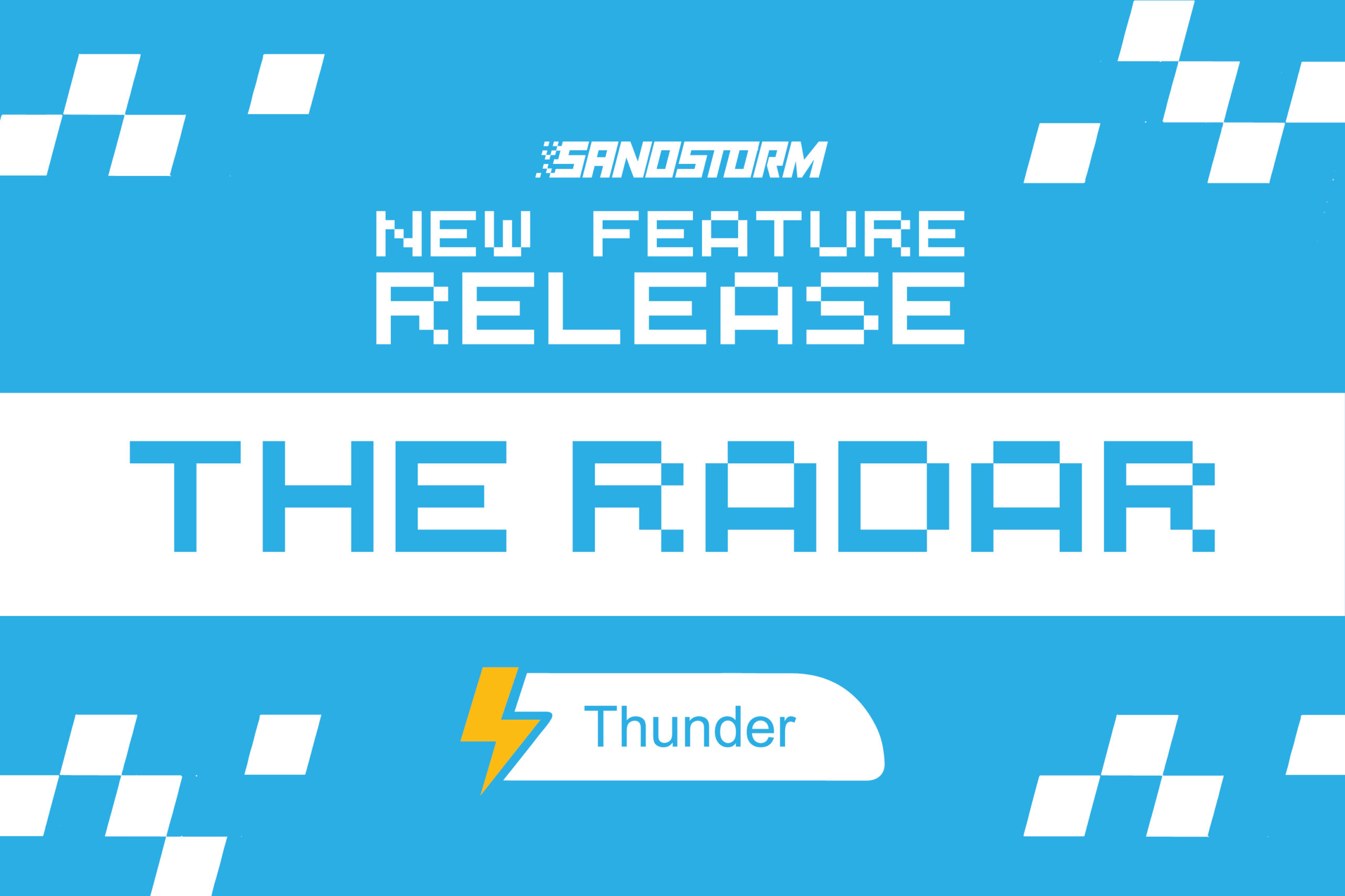AR / VR: An Immersive Collaboration Tool For Productivity
Microsoft’s HoloLens 2 Mixed Reality Headset
With the latest updates to Microsoft Dynamics 365 Guides, HoloLens 2 users can now summon an array of holographic windows with a Word document, a PDF or video, a Teams call or chat, a Power BI dashboard, their OneDrive folder, or their calendar, and operate in an immersive, 3D experience.
In 2022, Microsoft made significant investments in the HoloLens 2 platform in response to the accelerating adoption from enterprise customers, from new updates enabling immersive collaboration to solutions that allow these companies to scale and manage a fleet of devices. They are benefiting workers who are wearing the headsets across industries, whether in power plants, anatomy labs, hospitals, semiconductor clean rooms, or construction sites, the company said.
Microsoft’s most recent wave of updates has combined its key Dynamics 365 Mixed Reality Apps and added Microsoft Teams and OneDrive to the existing integrations with Azure and Power Platform. The company is delivering the collaboration tools and cloud-powered productivity that deskbound workers have already long had at their fingertips to the frontline worker.
For many, the metaverse brings to mind avatars that represent us in online worlds. It is a partly accurate picture, said Alysa Taylor, Microsoft corporate vice president for Azure and Industry. Microsoft sees several different metaverse categories: there is the familiar consumer metaverse, where we might shop and play with friends and family, and there are also commercial and industrial metaverses, in which we can collaborate with colleagues and get work done.
The industrial metaverse is a fundamentally new way for humans and artificial intelligence to work together to design, build, and operate their physical systems, Taylor said. With Microsoft Azure, Dynamics 365 and the mixed reality offerings that bridge the digital and physical, customers are able to build digital twins of a factory floor or warehouse in order to simulate manufacturing or supply chain processes in the cloud. This allows them to refine these processes in the industrial metaverse – whether to boost operational efficiency or to shrink their environmental footprint – before converting them into physical form.
Mixed reality is a key technology for Microsoft’s industrial metaverse solutions, said Taylor. HoloLens 2 delivers those solutions to frontline workers who work with their hands and cannot be tethered to a computer or keyboard. Since the launch of HoloLens 2, Microsoft has incorporated customer feedback and invested in making the devices work on the frontlines – from longer-lasting batteries to new designs that fit over safety glasses to updates that make it easier for a fleet of devices to be managed by IT departments.
“Frontline workers form the backbone of some of the world’s largest industries, yet they have been largely underserved by technology,” said Taylor. “So much information and knowledge is in the cloud, but how does the deskless worker in the field or out on the factory floor access the digital world?”
Microsoft’s answer is the HoloLens 2 and its Dynamics Mixed Reality suite of apps. With the Azure cloud services doing much of the heavy lifting, they are able to take digital information and integrate it into the physical world. That holographic experience helps them better learn industrial processes and support colleagues around the globe with expert advice just as if they were in the same room, without the inconvenience of long-distance travel.
Following the launch of HoloLens 2 in 2019, Microsoft has since rolled out 34 monthly software updates. Some of them have delivered support to new regions. Many have added new functionality, such as a color-blind mode to improve accessibility and tweaks to the head-tracking algorithms so that customers can wear the headset in unstable environments, like on a ship, for example.
The latest update delivers one of the top customer asks: bringing together two key Dynamics 365 Mixed Reality apps. The first of these is Dynamics 365 Guides to take users through step-by-step holographic instructions. And the second is the most popular scenario for users of the headset: Dynamics 365 Remote Assist.
The Partners In Mixed Reality
While the HoloLens 2 devices have helped define what is possible in the industrial metaverse, Microsoft is a platform company, said Taylor. That is why Microsoft is committed to making mixed reality software available wherever its customers are – whether that is on a HoloLens 2 or another company’s device.
Dynamics 365 Mixed Reality Apps provide enterprise-grade software that lets customers get to work immediately, but Microsoft has also built a mixed reality partner network of ISVs, and they can extend solutions to meet the unique needs of different industries, from healthcare and pharmaceutical to construction and education.
OSHA (The U.S. Department of Labor’s Occupational Safety and Health Administration) turned to one of these partners to improve workers’ safety during trench excavations. On construction sites, trenching and excavation can be risky, but it is an essential job. A cubic yard of soil can weigh as much as a car, and the delicate balance with gravity can be upset in an instant. That’s why trench collapses are the main cause of death in the construction industry.
In an attempt to mitigate this danger, OSHA instructors are using a custom mixed reality app to give safety inspectors immersive, hands-on hazard training without the real-world risk. The app, created by the software studio Clirio, uses six different scenes with realistic and immersive graphics to show variables such as ground conditions, safety equipment, hazards, and best practices for mitigating risk. Some sophisticated sound design and animation add to the lifelike experience.
“Whenever you’re teaching somebody something, it is one thing to tell them, one thing to show them, and another thing to let them do it,” says Anthony Towey, Director of the OSHA Training Institute. “We can go into a trenching and excavation environment that is as close as they are going to get in the field.”
Hokkaido Electric Power Company is using the HoloLens 2 headset, Dynamics 365 Remote Assist, and a custom-built app to help staff inspect critical equipment at their thermal power plant. For each inspection patrol, workers will navigate a vast labyrinth of boilers, generators, and turbines and examine thousands of pieces of equipment for subtle changes that can help to avoid larger problems, said Takaharu Umemoto, who works in the Information Technology Section, Thermal Power Department. That requires extensive know-how and experience, Umemoto said. It would usually take new hires a year of shadowing experienced technicians before they would be able to handle everything.
“Today, new hires are getting up to speed much quicker. This app has improved the efficiency of our patrol inspections and has made the company enthusiastic supporters of mixed reality technology”, said Umemoto. “I had an image of mixed reality as a technology for games, and it was a revelation to find that it could be used as an intuitive, easy-to-understand solution from the perspective of transferring inspection skills,” Umemoto said.
Early customer pilots with HoloLens 2 have quickly led to larger deployments, so Microsoft has gone on to invest heavily in cloud-connected technology to make it easier to manage at scale. That means IT departments can manage HoloLens 2 headsets just like any other laptop, phone, or tablet, says Scott Evans, Microsoft’s vice president of Mixed Reality.
Customers like the U.S. Army are helping improve software and hardware, and others are helping to drive industry-specific improvements that should eventually have broader applications, Evans said. It is akin to how technologies like ceramic brakes and variable valve timing appeared first in Formula 1 but ultimately went on to be used in everyday vehicles.
“The military program has its own particular set of requirements that are tuned to the needs of soldiers, but it’s helping push the whole platform forward. It is great to have early adopters that are driving requirements because you then end up with this trickle-down effect,” Evans said.