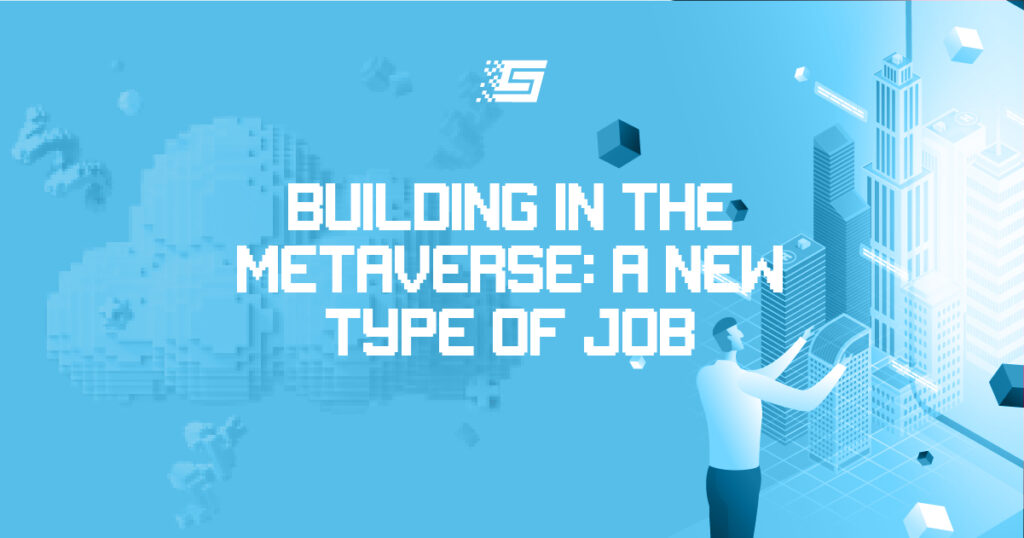10 Quick Tips About The Sandbox

If you are lost or don’t know where to enter the much talked about Metaverse, here are some quick tips that will help you, from creating an account to how to buy your first NFT.
1- How to create a Sandbox account
There are several ways to enter the Sandbox Metaverse, you will first click on Sign In, when you open the page below you will choose one of these ways to create the account.
Bitski is a simple way to use blockchain applications, it’s like you’re logging into Facebook, only it has all the functions of a digital wallet where you can send and receive cryptos and NFT.
You can create your account using your networks such as Facebook, Twitter or Google, but you will still need a digital wallet to carry out transfers and receipts.
You can also create the account using Metamask which is a digital wallet, to use it you must download the browser extension or the application on your cell phone and then click on it, it will open and you just need to confirm.
None of these options are paid, so anyone can join the Sandbox to play for free and even earn money by playing.

2- Adding your social networks to your profile
The Sandbox is a Metaverse that gives many opportunities to people, these opportunities are largely carried out through social networks, with sweepstakes, tasks, among others. So it’s good that you have them added to your profile.
For this you must click on the icon in the upper right corner, next to the cart and then on “Settings”.
On this page you will see the spaces to place your Youtube, Instagram, Twitter, Discord, Facebook and Telegram channel. It also has other change options like your name, profile picture, description etc…

3- How to create an avatar
You are entering another world where you will have fun and meet other people and there is nothing better than entering a character that represents you, he can look like you or not, you decide.
To create your avatar you must click again on the icon in the upper right corner, next to the cart or on “Alpha” and then on “Avatar”. This first option “My Avatars” is for those who have an NFT to be able to use, in the case of creating one you will click on “Avatar Creator”, here you have a variety of predesigned avatars (39), here below we have a palette of colors and two options (Skin Tone and Custom color) to change skin color and clothes. There are also options to choose different clothes if you liked the character, but not the clothes.

4- How to Stake Sand
This is the first topic where you make an investment, remembering that everything in this article is NFA (Not Financial Advice), the information given here is about how to do it.
To staking you must click on the icon (or your photo if you have one), next to the cart and then on “Staking”.

This Staking uses the Matic network so the Sand you have must stay in the Matic network inside your wallet, you click on “Deposit”, type how many mSand you will put in Staking, then click on Deposit below and confirm in your Metamask . Note that below the field where you entered the amount there is a key that you can activate the “Gasless” which gives you some free transactions, here it is marking 8 transactions.
After confirming in your Metamask the balance will be shown in “Total deposit” and the income in “Share”, to withdraw the income you click on “Claim” and if you want to withdraw your mSand just click on “Withdraw”.

5- How to earn by referring friends
Now we will start with the options that can bring gains.
In this one all you have to do is send the link to your friends and when you make a Land or State purchase you will receive a 10% commission for a period of 30 days.

6- Creating an Asset
Here you have the opportunity to let your imagination run wild and soon when the NFTs market opens you will be able to sell the assets you have created.
You will need to download the VoxEdit program as shown in the image below.

With it installed you have the options, Modeler which is used to only create an asset, there is the Animator option, where you will give life to your asset, placing movements on it and there is the Block option, which you can use to create the blocks that are used on the floor, walls, mountains, rivers, etc… There is also a Templates option, where you will find original Sandbox Assets, they are there for you to use as a template for your imagination and there is a Tutorials option that shows some videos to help you get started.

7- Create a game without using programming.
This is another of the opportunities that Sandbox offers, maybe you’ve thought “how cool it would be to create a game”, but when you discovered that it wasn’t as easy as you thought because it used programming, you left it aside. But now this is your chance, because with Game Maker anyone can create a game for free and without a single line of code.

To create a game you will download Game Maker and when it is installed you will login with your Sandbox account.
Like VoxEdit, Game Maker also has options where you can use Templates to start your creations.
8- How to buy your first NFT
As already mentioned here in the article this topic is also NFA.
For you who want to buy an NFT, just enter the “Market” option and find the one you want. You can use the filters here by Collections, NFT Type, Behaviors, Slots, Catalyst, Gems, Biomes, Tags and Coordinates.

9- Be part of the Sandbox community
It will seem biased that I’m saying this, but the Sandbox community is the best for me, that’s because you can make friends there, you can receive help and ask questions if you need it. I talk a lot there myself when it comes to the Alpha season and also in the creation of assets, people are very engaged and helpful.
To join this community just click on the Discord (or here)
10- Playing and earning money in Sandbox
I left this topic for last to be able to close with a golden key.
For you who want to earn money just by playing Sandbox, you need to stay tuned for the next Alpha Season and remembering it’s free to play.
You will click on “Alpha”, then on “Download Alpha” and when the season is open you will select here on the map which stages you want to play.

In Alpha Season 2 we had an Alpha Pass giveaway, to compete you just had to play and perform some tasks on Twitter etc. Those who were drawn won 1000 Sand and 1 exclusive NFT. In addition, everyone who played and completed all the missions of this season received 95 mSand and an additional 25 mSand for a specific stage if you had finished it in the first week of launch, as you can see it is really a free game and you can win Playing (FP2E).



Author: LetsBoraCrypto