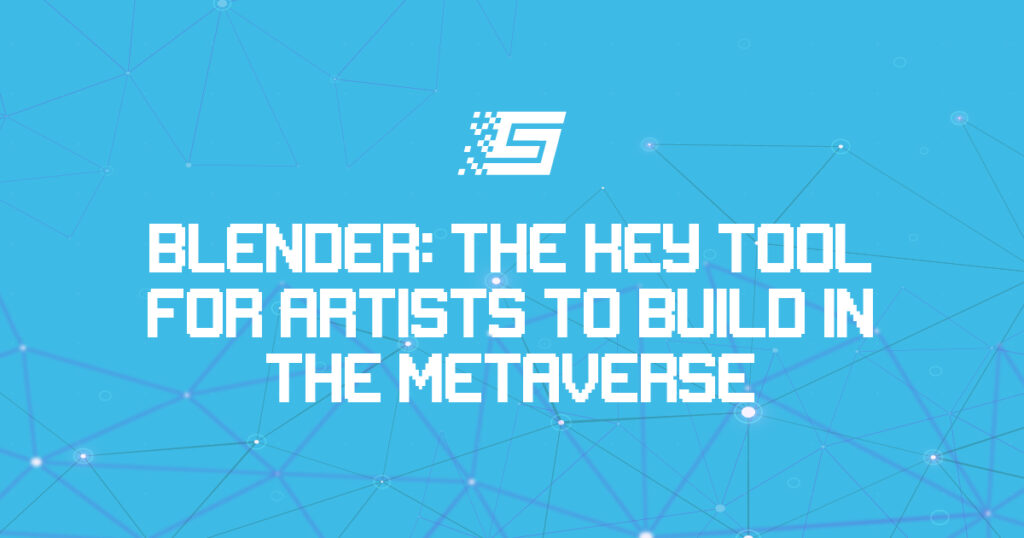
Blender: The key tool for building in the metaverse
Blender is an open-source software for creating all kinds of 3D graphics and scenes. When you think of animating just anything, think of Blender. It is all you need to create not just any kind of animation but 3D designs.
For almost three decades, individuals and small or large studios have used Blender to create top-notch graphics. The software appeals to every artist because it is free and open-source. In addition, an artist will prefer Blender because it does not require an internet connection to work effectively.
Since Blender has been around for so long, how come it remains a relevant tool? Blender has maintained its relevance because its creators continue releasing new versions. New versions come with the latest upgrades. Thus artists can use Blender to create graphics and artwork that blend with the latest technologies.
3D animation and game creation are the primary jobs of a metaverse artist, and Blender is the right tool for those jobs. In this article, artists will learn how Blender can help them to create the best virtual assets, experiences, and metaverse games.
Building in the metaverse with Blender
When creating metaverse experiences, an artist’s job ranges from:
- Building a game, scene, or virtual event in 3D
- Designing static structures, which are part of the experience
- Creating animated characters that will populate a game or scene
At the same time, an artist‘s task might be only to create a 3D metaverse character. Regardless of your task, you can accomplish all of it using Blender. Let us begin with creating a character (also called an avatar or asset).
How to create a metaverse character with Blender
When it comes to characters or assets, something you should remember is they can never remain static. Therefore, as a metaverse artist, your job is to design and animate an asset.
Blender comes into play here because it offers all the necessary animation tools, including Animation Pose Editor, Non-Linear Animation, and Sound Synchronization.
Rigging an asset allows it to move based on the rules you set while designing it. The tools for rigging include easy weight painting, mirror functionality, bone layers and colored groups, interpolated bones, skeleton and automatic skinning.
Further, artists might need to add Constraints to an asset. Constraints help to control assets and allow them to perform complex functions such as swinging a sword or kicking a ball. Likewise, Constraints will allow animated objects to function correctly. For instance, they make the blades of a fan rotate together.
Blender offers other animation toolsets like Drivers, Motion Paths, and Shape Keys. These tools help artists connect two or more assets, finish animations, and make them realistic. For instance, you can program an asset to respond to the movement of another asset using Drivers. Meanwhile, Shape Keys are effective in animating the facial expression and muscles of characters.
Modeling assets
Blender helps artists to create the best metaverse assets. However, creating an asset is just the beginning. Artists would love to transform assets and make them more appealing or functional in a metaverse scene. So, metaverse artists might find Blender’s modeling tools handy when transforming an asset or even turning it into a digital sculpture.
Those tools include N-Gon support, Grid and Bridge fill, and Python scripting for complex additions. Meanwhile, Blender’s modifiers will come in handy when artists work on complex effects.
These modifiers are non-destructive operations that perform multiple modeling effects automatically. In other words, when effects are too tedious to be done manually, modifiers can perform them automatically.
Another modeling tool that a metaverse artist will find helpful is UV Unwrapping. This function allows you to unwrap a 3D image and see its flat surface (or 2D) representation. Thus, you can easily select or design an accurate texture for the asset and make it more appealing in 3D.
Blender allows you to perform UV Unwrapping in the fast cube, cylindrical, spherical, and camera projections. Likewise, it delivers conformal and angle-based unwrapping. Using Blender, artists can unwrap multiple UV layers and directly paint the unwrapped 2D texture.
How to build scenes using Blender
Blender works fine when creating a virtual tourist attraction or a complex gaming experience. In traditional design, Blender helps in game creation and video editing. So, metaverse artists can use some of those traditional tools to design immersive 3D scenes.
Blender’s rendering engine is a powerful tool that can help artists build metaverse scenes. Some of Blender’s indispensable rendering tools include:
- Unidirectional path tracing
- Multi-GPU support
- Unified rendering kernel for CPU and GPU
- Meshes, hair curves, and volumes
- Adaptive subdivision
- Bump mapping
- Physically Based Rendering (PBR)
- Node-based shaders and lights
- Perspective and orthographic cameras
- Render layers, etc.
Meanwhile, Blender has a physics system that allows artists to recreate real-world phenomena in 3D. For instance, you could use Blender to create a simulated smoke, fire, waterfall, and dust scene. Adding dynamic effects like these makes your scene feel realistic.
Creating a metaverse scene or 3D asset requires multiple production stages, including modeling, shading, animation, etc. Each stage tends to produce a unique scene description that might not be readable in the next stage.
Hence, Blender adopted the Universal Scene Description (USD) software. USD allows you to transmit a design from one stage to another seamlessly. So, after animating a design on Blender, you can add lighting effects to it without any hindrance or bugs.
In addition, Blender is created to be flexible and to work with third-party software. It supports multiple file formats. So, you can import 3D scenes from other software to Blender, and after building an experience, you can easily export the file to any metaverse platform.


