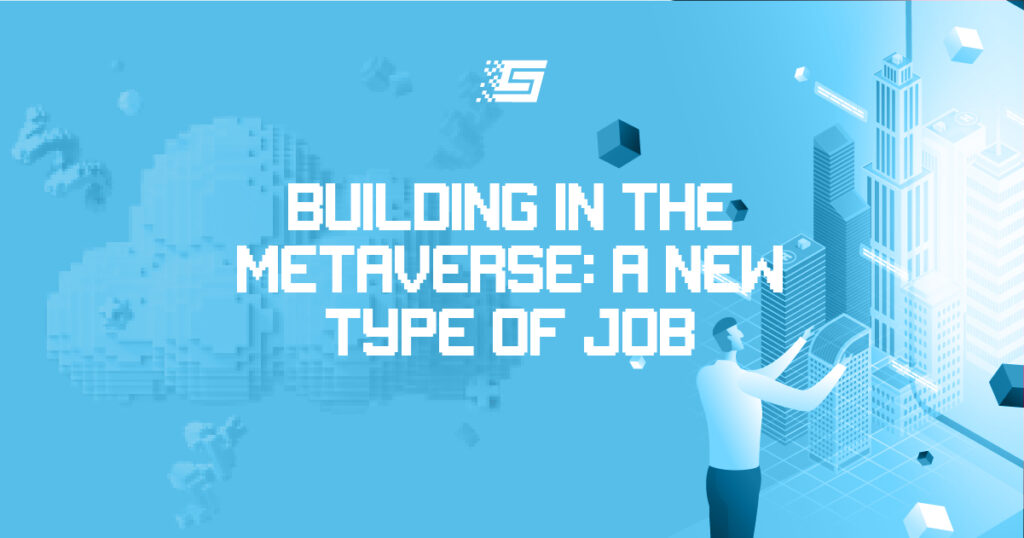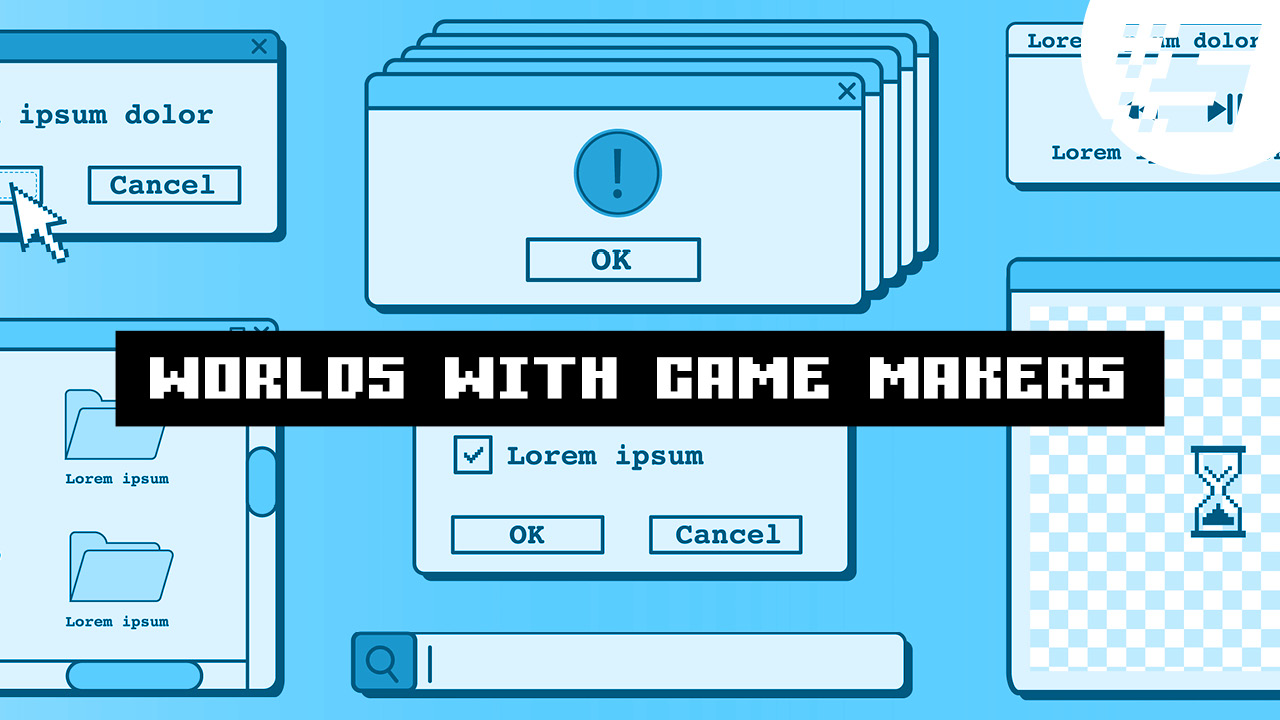
A List of Virtual Worlds that offer Game Maker Tools
A game maker is a tool that allows metaverse users to build experiences and structures. Making a metaverse experience has become easier than ever. Why?
The backbone of decentralized metaverses is the games built by the users. Therefore, most blockchain-based virtual worlds allow players to design creative digital structures for free.
This article will discuss metaverse platforms that offer game maker tools. Moreover, you will learn how to use these tools for creating digital houses, items, and games.
Metaverse Game Maker Tools
Decentraland Builder
Decentraland Builder is a free tool that allows users to create and publish scenes. Like Decentraland metaverse, this tool is only available on desktops. In the BUILDER interface, click on the “+” icon to access the page for builders.
Users will find various customizable items on this page for designing a virtual experience. Those who log in to Decentraland can save the experiences on the platform’s cloud storage.
Roblox Studio
Creative designers can use this game-maker tool to build anything imaginable. Roblox has an international community of 50 million active players. Accordingly, game developers can reach millions of audiences by utilizing this tool to maximum use.
To access Roblox Studio, visit the create section of the Roblox website. Next, scroll down and select “Developer Hub.” You can learn how to use Roblox Studio from scratch in the Developer Hub. Otherwise, you may opt for game templates in the Mansion of Wonder.
Nonetheless, using Roblox’s game maker requires some graphic design and coding knowledge. Roblox Studio also allows you to organize and customize virtual events. Meanwhile, before you can access the Studio, you need to download the Roblox client app for computer devices.
Roblox studio has reward features that allow developers that create premium and engaging games to earn Robux. They include:
- Premium Payouts: The amount of time premium players spend on a game is the primary metric to determine premium payouts. Meanwhile, the aggregate behavior of players also determines the value of Robux a developer will earn. Accordingly, creating an engaging game increases players’ interaction with a game and increases premium payouts.
- Game Passes: items or power-ups that players buy for added benefits like permanent powers, special weapons, and access to restricted gaming areas.
- Developer Products: developer products are items that improve gameplay on Roblox (e.g., ammunitions).
Note: Game passes are one-time and permanent purchases. On the other hand, Developer Products are temporary, and players can use them up. In addition, creators earn premium payouts automatically, but they need to add other earning features manually,
After developing a game that fits the international community of Roblox players, you can launch it immediately. Your game goes live for players worldwide to access. Also, the game will be available on smartphones, computers, gaming consoles, and virtual reality headsets.
The Sandbox Game Maker
The Sandbox games are built by players for players. Hence, the Game Maker tool is essential to craft games suitable for The Sandbox metaverse. Users can easily contribute to this vast metaverse by customizing part of the voxel models already available.
The Game Maker tool is a desktop application you need to download and install on your PC. Recommended specifications for a computer that will use the game maker software are as follows:
- Windows 10 operating system
- 8 GB RAM
- 2 GB free space
- 3GHz Quad Core processor
- 2 GB VRAM graphics
This tool does not require coding knowledge. However, game makers must be creative when making 3D experiences. Since monetizing games on The Sandbox is possible, players will be more interested in highly immersive experiences.
While The Sandbox Game Maker is a free tool, game makers must own a LAND to publish their games. So far, creative developers have launched fantasy RPGs, adventure games, etc., using the Game Maker tool.
Horizon Worlds Experience Builder
Horizon Worlds offers game maker features that allow players to create VR experiences. The Build mode (where players create experiences) is available in virtual reality alongside the Horizon World game.
Features of Horizon Buildder include:
- Hand Tools: In Horizon’s build mode, hand tools help in the grouping, snapping, duplication and painting. It allows you to select and grab single or multiple objects.
- Gizmos: This tool helps in creating a dynamic atmosphere for your world. For instance, you can set an adjustable Fog that makes it hard for players to see. Also, the VOIP Settings allows you to customize how players’ voices will sound within your world.
- Scripting: you need to create scripts for individual objects in Horizon Worlds. Scripting also helps a game maker to control how players move within a world
- Local scripting: game makers have to transfer the script of experiences, effects, and objects to the server of players. This step is known as local scripting. It allows Horizon experiences to respond instantly to a player’s input.
- Publishing: game makers use this tool to describe how experiences will appear to potential visitors when publishing it. For instance, it helps to create and modify a world name, description, and thumbnail. Moreover, game makers will state whether an experience is in the Beta stage (i.e., under development).
Somnium Space
Somnium Space is both a web-based and a virtual reality metaverse. To use the Somnium Space Builder tool, you need to download and install the PC client (software). This software is available for download on Somnium Space’s website.
Afterward, you can build walls, houses, experiences, etc. It is free to create on Somnium Space. However, you must own virtual lands before uploading your designs in Somnium Space.
Also, the drag-and-drop tool gives creators the flexibility of adding anything to the structures they build. For instance, you may add light bulbs, chairs, pools, etc., to your virtual building. Nevertheless, there are limitations to what you can build.
Each land parcel has some credits that get used as you drop an item on the land. Once you exhaust all your builder credits, you can no longer continue with the construction. Consequently, builders must use available credits to build creative structures.
Conclusion
Building metaverse experiences can be fun and highly rewarding for developers. In addition, these game maker tools make it easy for creative builders to design immersive games even with little to no coding knowledge.